Archer A6 Ver:3.0 (JP) に openwrtをインストール
March 06, 2021
激安ルータにopenwrtをインストールしたい
Archer A6というルーターの挙動がおかしい.
- 無線でプリンターがつながらなくなる
- L2TP/IPSecでVPNできなくなる
等々
したがって我が家では早々にリストラされたこのルーターにopenwrtをいれてあそびたい.
ファームウェアのコンパイル
https://github.com/openwrt/openwrt/pull/3786
現状メインラインにマージされていないPRがあり, そこで実装されていたのでもらってこよう. わたしはこんな感じでビルドした.
git clone https://github.com/vrpatil/openwrt.git -b archera6v3
cd openwrt
./scripts/feeds update -a
./scripts/feeds install -a
make menuconfig
make defconfig
make download
make -j8 V=s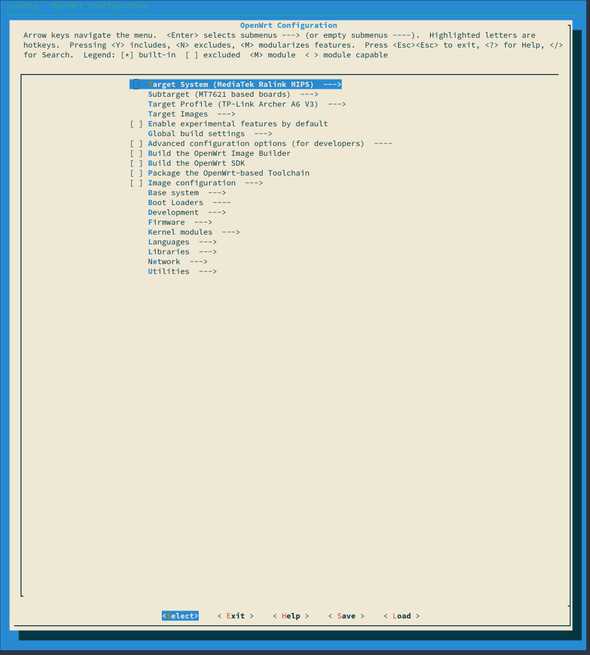
ROM焼き
どこかに以下の3つのファイルができる.
- openwrt-ramips-mt7621-tplink_archer-a6-v3-initramfs-kernel.bin
- openwrt-ramips-mt7621-tplink_archer-a6-v3-squashfs-factory.bin
- openwrt-ramips-mt7621-tplink_archer-a6-v3-squashfs-sysupgrade.bin
find ./ -name openwrt-ramips-mt7621-tplink_archer-a6-v3-squashfs-factory.binとかでさがそう.
- のファイルは私の場合使えなかった.
1. ガワを分解する
2. シリアル通信線(RS-232 3.3v)をハンダづけする
ピンアサインはこんな感じ
VCC GND TXD RXD3. ルーターとPCをつなぐ(シリアルとLAN)
4. TFTPサーバーを起動
192.168.0.5にNICを固定しておく. 1. のファイルをtest.binにリネームして公開する.
5. シリアルコンソールを開く
6. ルーターを起動
シリアルコンソールにログがながれるのですかさずキーボードの4を連打
7. openwrtを起動
ubootのなかで
tftpboot
bootmする
8. scpで 3. のファイルをコピーする
ipアドレスの固定を解除しておく. ルーターのipは192.168.1.1. わたしは/tmpにおいた.
9. sysupgradeする
/sbin/sysupgrade -n /tmp/openwrt-ramips-mt7621-tplink_archer-a6-v3-squashfs-sysupgrade.bin